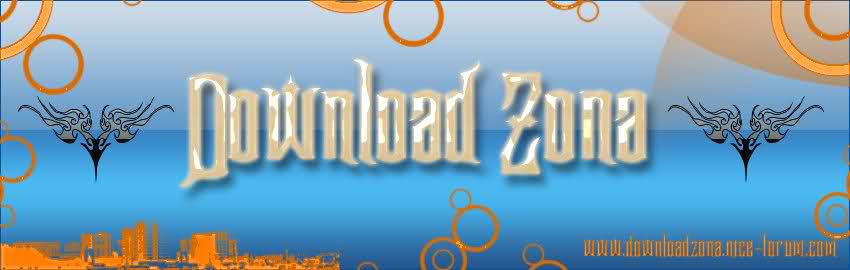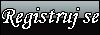Nastavak...
*#06# IMEI indicates (actually also a GSM is code - see further below)
*#0000# SW version announcements (e.g. V3.42.1, 16-10-03, Nhl-10)
*# 2820 # Bluetooth (BT) device address indicate
xx# Directory quick access (xx = storage location and afterwards lozenge e.g. 24 #)
Menu key Long pressing for "task manager" - switching between active programs (with "C" key programs can be terminated.)
Menu quick access Over in the menu e.g. to point 3.1 arrive simply 31 enter (if the third symbol a file is opened is for these and then in it started the first Programm/Icon).
Autostart go around When switching on of the Handys on to the pin inquiry the key "ABC" (pin) comes the whole time keeps pressed - this is to ignore (allegedly) the autoinitialization programs.
12345 ... is according to standard set the Nokia nokia-Sicherheitscode.
0 - for a long time press If one the "0" in the main menue for a long time presses those homepage of the standard WAP connection is called.
------------------------------------------------------
Caution - starting from here the codes are "dangerous"
------------------------------------------------------
*#7370925538#
*# of res wallet # ... is to be deleted the code around the "wallet"! Input like normal telephone number (not in wallet code inquiry windows).
NOTE! Afterwards the "wallet" is empty, can again be put on however with new code.
*# 7780 # The "original attitudes" and telephone re-establishes is again started (an appropriate inquiry and it follow before must the securitycode be entered).
NOTE! Afterwards various "attitudes" are away - among other things these:
•1 Points of entrance (Provider dependent points of entrance and attitudes)
•2 Bluetooth attitudes
•3 Favorite
•4 Allocation of the two keys (beside Navi keys) in the main menue
•5 Profiles are "neglected" (as with distribution) - still there however new bell tones, etc. are...
•6 SMS/MMS/E Mail attitudes
•7 Logos and spielstaende (allegedly) also deleted...
Programs, calendars and contacts, etc. not changed...
Also the sicherheitscode remains.
This putting back goes also via menu under "attitudes - general - original telephone once.".
*# 7370 # Soft format: If the Handy (only telephone memory) formats, puts back the attitudes (see * to # 7780 #) and implements a software RESET. (however still another inquiry comes before.)
NOTE! If the Akku to 75% are loaded at least, Akku do not only accomplish during the procedure under any circumstances remove! The procedure takes some minutes (approx. 3-4), is absolutely waiting!
This is "only" a soft format... Hard format with "green, 3, *"... see below.
Green, * 3 Hard format: If the Handy (only telephone memory) formats, puts back the attitudes (see * to # 7780 #) and implements a RESET.
NOTE! If the Akku to 75% are loaded at least, Akku do not only accomplish during the procedure under any circumstances remove! The procedure takes some minutes (approx. 3-4), is absolutely waiting!
Proceeding: Equipment switch off, which keep "green key" (take off) at the same time pressed, "*" and to "3" key and switch the equipment on (the keys thereby keep further pressed)... to "Formatting" on the display appears...
If that does not function, then equipment for 1 hour switch off, Akku so for a long time rausnehmen and again try.
"only" virtual the memory is generally cleared - genuine formatting can take place only in a Nokia service center, if the Fash is deleted there and/or new L.G. is installed.
Mixed *#92702689#, then switch - system menu off (goes with me not)
The following code do not fold (with me also):
* EFR0 # (* 3370 #) EFR activate (EFR = Enhanced Full rate Coding - language optimization)
# EFR0 # (# 3370 #) EFR switch off
* HRC # (* 4720 #) HRC switch on (HRC = helped rate Coding - language compression)
# HRC0 # (# 4720 #) HRC switch off
SIM LOCK Simlock status query: (use "*" the key over "p,w" and "+" indications to enter)
# pw+ 1234567890 +1 # Provider LOCK status
# pw+ 1234567890 +2 # network LOCK status
# pw+ 1234567890 +3 # Country LOCK status
# pw+ 1234567890 +4 # Sim Card LOCK status
The code 1234567890 must be computed with a program e.g. SmartDCT4Calc and/or DCT 4 code Calculator from IMEI, etc....
Info. to Simlock: SIM LOCK makes it for the offerer/network carriers possible, subsidized Handys to offer. Thus one makes oneself if necessary punishable if one SIM LOCK deactivated - in addition the warranty can purged. I take over for it no adhesion or responsibility!
6600 users, to format the fone, theres an alternative way. Press and hold <3>, <*> and Call (Send) buttons, then power on fone, keep holding on the 3 buttons, till u come to a format screen. this method ONLY works on 6600, and need not enter the sec code. BUT sec code would be reset to default 12345.
Tip 3 : TO NGAGE USERS; Did u know u can install .sis files simply using the cable given? Juz plug it in, place the .sis file anywhere on e: (the mmc), not in any folders, root of e:, disconnect, then look for it in manager.
Tip 4: Save on battery and system memory being used by regulary checking the task manager which can be accessed by holding down the menu button!!
Tip 5: Type *#06# to display your IMEI serial number, very valuable for the unlocking your phone to other sim cards
Tip 6: Type *#0000# to view which firmware version you are running
Tip 4a: Set the screen saver to a short time out period to prolong battery life.
Tip 4b: Avoid restarting the phone, or repeatedly turning it on and off. This helps increase battery life.
Tip 7: If you would like to avoid being "blue jacked", keep bluetooth turned off, or set your phone's visibility to hidden.
Tip 8: Don't want to carry a watch and a phone? Set the screen saver to show date and time, then you can ditch the watch.
Tip 9: Save memory when installing apps, by installing over bluetooth. This can be done using the nokia phone suite and a bluetooth serial connection. Only works with .SIS files, so java still has to be sent to the phone, but will save space when using .SIS files.
Tip 10: Operator logos
Use a filemanager like FExplorer or SeleQ to add the folders: "c:/system/Apps/phone/oplogo". Add a .bmp picture to folder "oplogo" and restart your phone! The .bmp picture size needs to be: 97 x 25 pixels
Tip 11: Check if the recepients phone is on
Delivery reports
or
Type *0# your message in the message composer window space then write your message, the recipient will not see the star zero hash bit - just the message When they read it it will relay a message back to your fone showing the time they recieved it. (haven't yet tried it myself though)
Tip 12: BlueJacking
First up, you need to know what Bluetooth is. There are lots of types of modern devices that incorporate Bluetooth as one of their many features. PDAs, mobile phones and laptops are a few of these modern devices. Bluetooth means that Bluetooth enabled devices can send things like phonebook/address book contacts, pictures & notes to other Bluetooth enabled devices wirelessly over a range of about 10 metres. So, we've got past the boring part. Now, using a phone with Bluetooth, you can create a phonebook contact and write a message, eg. 'Hello, you've been bluejacked', in the 'Name' field. Then you can search for other phones with Bluetooth and send that phonebook contact to them. On their phone, a message will popup saying "'Hello, you've been bluejacked' has just been received by Bluetooth" or something along those lines. For most 'victims' they will have no idea as to how the message appeared on their phone.
In standby mode, press and hold the right soft key to activate voice dialling.
To add a voice tag to a phone number, open a contact card and scroll to the phone number and select:
Options > Add voice tag.
In standby mode,
45# + dials the number on your sim in memory slot 45.
50# + dials slot 50 and so on.
If you have your keylock activated just press the on/off button to turn on your backlight
to look at the time when it's dark without having to unlock the keypad.
Never, ever, in your whole life, install WildSkinz on your Nokia 3650!!! WildSkinz screws up
the whole 3650 system. It was never intended to work on the 3650, only on the 7650.
Start up in Safe Mode so no 'auto start' apps will be running:
To make sure that no memory-resident programs start when you reboot your phone,
hold down the pencil key when you turn on the phone and hold it on untill you have to enter your PIN code.
(When you have trouble booting up the phone with the MMC in it because it got corrupted for some reason, this trick will
almost always let you boot up the phone so you can remove the latest installed app which might have caused the
problem or if your phone is "unrepairable" you can still back up your important data before you do a format.)
To reset your wallet, should you forget your code,
Type in:
*#7370925538#
this will reset the wallet code, the wallet contents will be deleted.
--------------------------------------------------------------------------------
How to free more RAM on your phone >>>
>>> Method 1: Flight mode:
Put your phone in "Flight mode" with Psiloc System Tools. Install System Tools, open it and select "Flight mode". This way you can restart the phone without your SIM card so there will be no running phone tasks in the background. Now you can have up to 3,5 MB of free RAM!
>>> Method 2: Smart Launcher trick:
Install Smart Launcher and open it. Go to Options, Settings and put Launcher ON.
Now plug in your charger and switch off your phone. Wait untill the battery meter appears and short press the Menu button (don't hold).
The menu should appear and now you can have 3,5 to 4,5 MB free RAM! (Hold Menu button to check RAM).
-------------------
The trick is that with the charger plugged in, the phone must get a minimum software support for charging, even when
the phone is switched off. And somehow Smart Launcher has still got it's shortcut running and that's the Menu button. So when
you press the Menu button, you go directly to the Menu without any other phone tasks running in the background so
you trick the phone and you have more free RAM!
Note: when you unplug the charger, the phone will switch off.
--------------------------------------------------------------------------------
What will you do if you FORGOT your MMC Lock Password ?
Solution One
-----------------
This solution for Phone that have execution file name : unlockMMC.app on folder z:\system\app\
Note :
Not all S60 Phone have this execution file.
To unlock Memory Card :
- Run execution file unlockMMC.app
- Enter new Password you like (example "12345")
- Run app Memory (Phone app Memory Standard)
- Choose To Unlock MMC with that new password
Solution Two
------------------
Every times you set to lock ur Memory Card with lock password , phone made a file to save your password with file name mmcstore - you can find ths file in folder c:\system\.
Note :
To see the file you must set ur file browser app to show hidden files.
To get your Lock Password :
- Send that file into your PC
- Change file extension with .txt
- Open that file using app Notepad
- You will see your lock password
or
(This way not always success)
- Make sure that your phone have app Notepad
- Copy that file into other folder
- Change its attribute not a system file and not a hidden file
- Change its extension with .txt
- Run app Notepad on your Phone
- Open that file
- You will see your lock password
Solution Three
------------------------
Use app for Break Memory Card Password - this app name MMCPWD
You can find this app using this link :
http://..............To get your Lock Password :
- Install app MMCPWD into your phone
- Run app MMCPWD
- Choose Option then choose Restore
- You will see your lock password
-------------------------------------------------------------
Tested: N-gage FW 4.03, Nokia 6600 FW 5.27
APPLICATION CLOSED PROBLEM
Here's how you do..
Solution
1. connect ur mobile to pc thru cable or insert mmc to card reader..
2. browse the memory folder system\libs\
3. u can see 2 folders inside, FRAMEWORK & PLUGINS - but some mobile just got 1, FRAMEWORK or just PLUGINS
4. Then u can rename those folders, or just add 1 character like
- FRAMEWORK to FRAMEWORKx
- PLUGINS to PLUGINSx
(for safety purposes, make a back-up for this file)
5. And restart ur phone
*If you dont have any cable*
- try this one
Follow the steps 2 - 5, using "file browser" on ur phone. such as SeleQ, FExplorer, or ProfiExplorer..
PS. if you dont want to do this, better press Pen while turning on ur mobile, dont release for about 30 secs.. but u might encounter this problem still.